Table of Contents
The Nokia G22 smartphone positions itself as a budget model with a high level of maintainability, which fits well with the concept of new EU environmental and economic laws. The policy of European countries is aimed at increasing the life cycle of the average smartphone and making it relevant within 5-7 years, and HMD Global (Nokia) is taking up this initiative. Let’s test the Nokia G22 in the usual format for reviewing smartphones, and also try to disassemble the phone for conditional replacement of components and find out whether a person without experience can fix it at home, using only iFixit hand tools?4.5ITC.ua rating
Pros:clean OS Android 12 with long updates, good battery life and no processor throttling, large storage capacity with good speed, high level of maintainability
Minuses:poor performance of the camera’s AI algorithms, interface sluggishness in some scenarios
Nokia G22 Specifications
| Nokia G22 Specifications | |
| Diagonal | 6.5″ |
| Permission | 1600×720 (20:9) |
| Matrix type | IPS |
| Update frequency | 90 Hz |
| CPU | Unisoc Tiger T606 |
| RAM | 4 GB |
| ROM | 128 GB |
| Main camera | 50 MP + 2 MP + 2 MP |
| Front camera | 8 MP |
| Main port | USB C 2.0 |
| Audio port | mini-Jack (3.5 mm) |
| Battery | 5050 mAg |
| Charging power | 20 W |
| Dimensions | 165×76.2×8.5 mm |
| Weight | 196 g |
Nokia G22 equipment
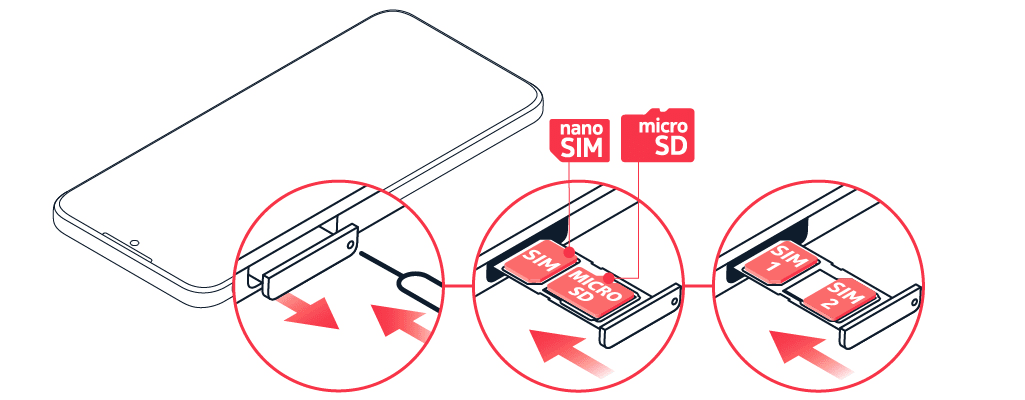



The smartphone came for review with iFixit repair tools, so we’ll describe the kit itself. It includes a variety of attachments, a screwdriver, tweezers, a suction cup, plastic spatulas and a special “knife”. The set is transported and stored in a convenient case. Additionally, there is an advertising brochure, this is the case when the documentation is really interesting to look through

The smartphone is packaged in an inexpensive box made from recycled materials. Inside there is the phone itself, paper documentation, a SIM card clip, a USB Type C to Type C cable and a protective case, but there is no power adapter. The case is transparent, as simple as possible, but it won’t be superfluous.
Appearance, interfaces

The smartphone is medium in size by modern standards and has a minimalistic design. In the middle of the top you can see the “drop” in which the front camera fits. The frames around the screen are large and thick, and there is a clearly visible chin. As for a budget smartphone, this is not critical, especially with good build quality. Although the phone is made of plastic, it feels more or less reliable. Everything is assembled tightly, neatly, there is nothing to complain about.
On the right side, the manufacturer installed sound control keys and a lock button, which has a built-in fingerprint scanner. At the bottom there is a USB Type C power connector, 3.5 mm Jack, speakers and a microphone. On the left we find only a place for SIM cards. You can install two SIMs or one SIM and a micro SD memory card. Most people probably won’t use memory expansion, but it’s nice to see the option.
The camera block protrudes and is located on the side; the phone cannot lie stably on a flat surface and constantly wobbles when you press your fingers on the screen. The back cover is removed, revealing access to the entire phone. This is not at all difficult to do if you have the right tool. Read the section on disassembling the Nokia G22 at the end of the review.
Screen, sound, communication

Nokia G22 has a simple HD screen with a diagonal of 6.5″. Maximum brightness 500 nits, frequency up to 90 Hz (dynamic), Gorilla Glass 3 coating. It seems that the characteristics are not bad for the price, and how does it behave in real use?
Pixel density is not a big problem for such a diagonal, unless you look closely from a distance of 15-20 cm. Of course, compared to top-end matrices, this one is not impressive, but it is not bad at all. Viewing angles are good, with only minor fading noticeable when viewed from the side.C++ course for GameDevData analyst.A comprehensive course on how to learn to code in C++ from scratch, learn the necessary skills to master the required programming.
The strength of the Nokia G22 screen is its deep black color. And this is the same as for an IPS matrix, of course. Dark shades are saturated even with a high level of brightness, and at night they give off little seriousness. This will appeal to those who love black themes.
The operation of the light sensor turned out to be unpleasant. Often the smartphone incorrectly selected the brightness in automatic mode. It is enough for a little less light to reach the sensor; it abruptly changes the level of illumination, which causes discomfort at times. This doesn’t happen often, but after a week of use it happened enough to remember it.
Nokia G22 is equipped with simple wireless communication modules – the Wi-Fi signal holds well in 5 GHz mode, but the reception range is short. Behind two walls the speed drops significantly. The 4G module also shows itself in two ways: with good coverage (Vodafone operator), the speed in provincial areas of the Ivano-Frankivsk region reaches 30-40 Mbit/s, although in difficult areas this figure drops to 1-3 Mbit/s.
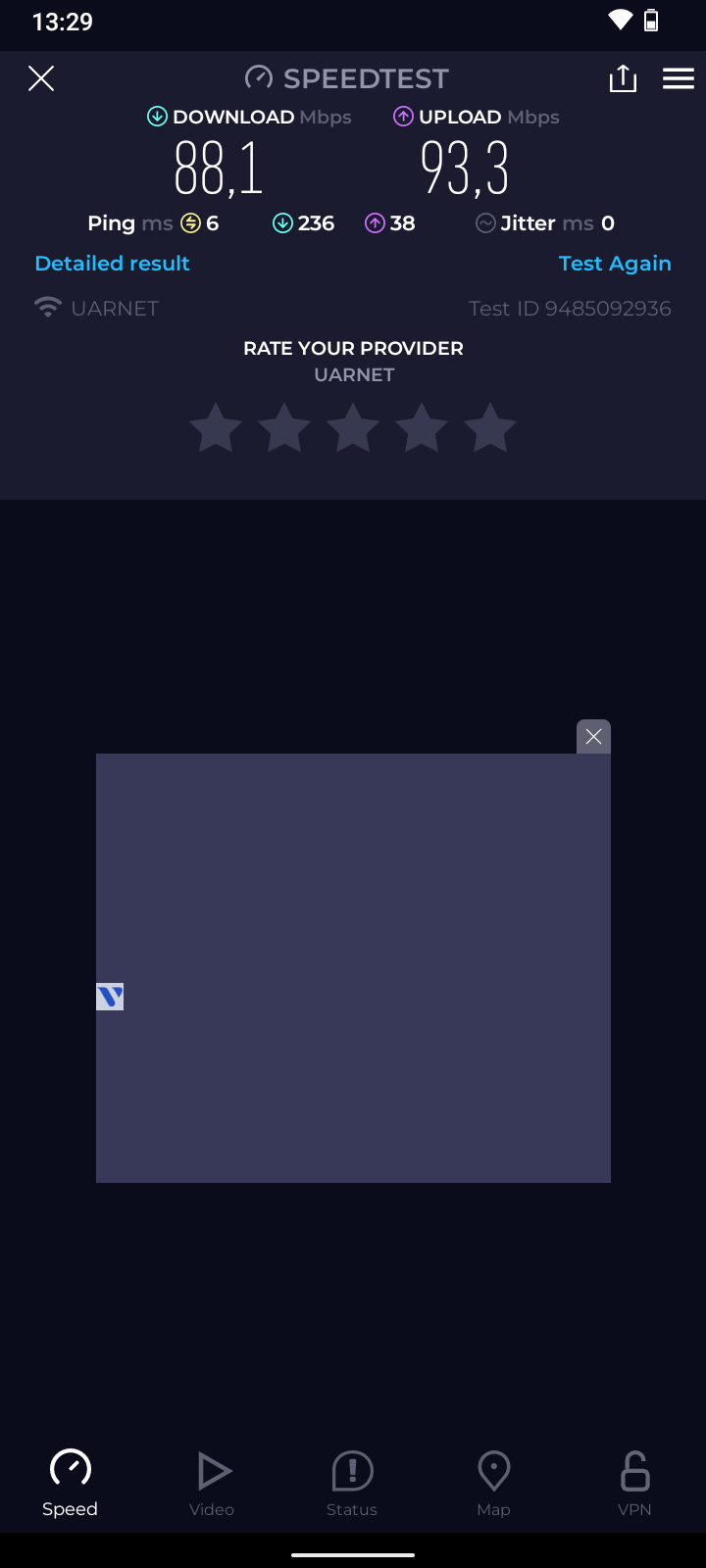
The sound of Nokia G22 is loud, but the volume is not felt. Listening to music with headphones is much more pleasant, and you can also connect classic 3.5 mm models. There is also a built-in FM radio that will only work with connected headphones (used as an antenna).
Nokia G22 camera
The Nokia G22 uses three modules, including a main 50 MP f/1.8, a macro 2 MP f/2.4 and a secondary 2 MP f/2.4. There is optical stabilization, but it doesn’t help much when shooting video, which is recorded at a maximum resolution of 1080p 30fps. We conducted a very difficult test, filming from the window of an old bus driving along the Ivano-Frankivsk roads.
See sample photos below.



The 50 MP mode only makes sense when you want to get a more realistic photo. The fact is that 50 MP photos come out with less oversharp, AI sticks its nose less where it doesn’t need to be.
Most of the pictures are of low quality, and I remind you that we have a budget smartphone up to 6,000 hryvnia. Normal photos are obtained only in good daylight.
Portrait mode does not blur the background properly and distorts the color temperature. The same applies to the macro mode – the photos receive oversaturated shades, which can affect the detail of some small objects. This applies not only to the Nokia G22, but also to most smartphones that have already forgotten what a real photo is. Realism is less and less valued by manufacturers.

The night mode works weakly; in poor lighting, the smartphone cannot work at all. Algorithms try to resolve the situation, but often the result is a mess. At close distances it is easier to use a flash, which produces good photos.
The front camera uses aggressive algorithms. The “plasticine” effects are noticeable, realistic and there is no smell, although the pictures are still of adequate quality for social networks. The sky was not too light, the exposure was good, although a demanding photographer will be dissatisfied.
Summarizing the performance of the cameras, we can state that it will satisfy the needs of undemanding users and is adequate for the price segment in which the phone operates, but nothing more.
Working performance
4 GB of RAM, it is possible to add another 2 GB using the page file from the ROM, which is 128 GB. The system and built-in applications take up little space, so after installing all the necessary programs, more than 100 GB of storage is available to the user.
The performance of the Unisoc Tiger T606 processor is sufficient for basic needs. Test results in popular benchmarks show that the Nokia G22 has a fairly good performance-per-hryvnia ratio. Only a few Chinese manufacturers offer more synthetic power for the same price.UI/UX course for game developers.As soon as you start, you will develop projects for your portfolio, which will consist of 5 key aspects of UX/UI design, and will provide you with the necessary skills for professional growth.
A nice bonus is the stable operation of the CPU under load; there is a paragraph on trolling in a separate section below. We also checked the built-in graphics in 3D Mark and Geekbench, it is quite weak, so you shouldn’t count on it for demanding video games. However, the phone can handle some games, and quite well, which is what we’ll talk about.
Gaming Performance
Even such a budget filling allows you to play most video games. All casual and AAA games work at a satisfactory level. Asphalt 9 runs amazingly smooth at medium graphics settings. The picture seems to be good, although the gameplay is disappointing. It is enough to place the smartphone on a flat surface, and the car will automatically reach the end of the track without the participation of the player.

Video player
The same goes for Call of Duty Mobile. At medium graphics settings, the frame rate is unsatisfactory, and at low gameplay levels it becomes smooth. Yes, smooth, but never ceases to amaze. Automatic shooting, aggressive aim assist and a large number of passive bots (literally doing nothing) spoil the impression of the game.
Video player
You can play on the Nokia G22, but you will have to limit yourself to low or medium graphics settings in demanding video games. Graphically simple projects will work without problems.
Nokia G22 Software
The Nokia G22 smartphone runs on Android 12 OS. The manufacturer promises a long update and transition to a new version for all Nokia smartphones. A clean shell has become a rarity these days, so it’s nice to see “virgin” Android not only in the expensive Google Pixel, but also in budget smartphones.
The system works quickly and smoothly, but with some exceptions. The built-in Google news feed sometimes freezes, scrolling lists freezes, and the animation is not smooth. However, this also occurred on the flagships Samsung Galaxy S22 Ultra and S23 Ultra, during photo battles.
Also, when installing programs, the smoothness of the system noticeably decreases. There are not enough resources for simultaneous installation and stable operation of interface animations. In all other cases, the software does not disappoint and the phone is quite pleasant to use, especially after the unsuccessful Chinese skins.
It’s also nice that a minimum of programs are installed out of the box, there is no paid software, no advertising or built-in garbage. Intuitive and pleasant Android 12 interface in its original form – what could be better?
Autonomy, heating
The Nokia G22 smartphone is equipped with a 5050 mAh battery, paired with an energy-efficient processor, the battery lasts for several days of use. Of course, active gamers can drain the battery much faster, so they tested the smartphone in aggressive conditions.
The PC Mark 10 test shows battery life of over 10 hours (from 100% to 20%) with maximum screen brightness and sound turned on at 50%. In economical conditions, this result can be significantly improved. During testing, we charged the smartphone only twice in 7 days, while using it for at least 2-2.5 hours a day.
The Nokia G22 body heats up slightly during stress tests, and the processor hardly loses performance. After 30 minutes of the throttling test, the graph was green and showed excellent results. The processor is economical and does not overheat, even in the summer heat.
Repair using the iFixit kit
Replacing a cracked screen or a depleted battery at home was only possible 10 years ago, but now almost all smartphones have a low level of repairability and require professional equipment and good skills.
But, fortunately, not all manufacturers think so. Nokia G22 stands out among its competitors because it can be repaired at home; literally anyone can do it with a minimum set of tools. The ITC editors have tested this from their own experience, and we have something to share.
To disassemble the smartphone, we used an original kit from iFixit. Only a few tools were needed from the entire set. On the company’s official website you can find detailed instructions for most smartphones. Before disassembling the Nokia G22, we read this guide .
It shows how to disassemble a smartphone and separate all its components. First you need to remove the SIM card tray, and then press on the small hole. This should be done with a plastic tool so as not to scratch or damage the case.
We follow the instructions and the side cover begins to separate. Gradually move the spatula down along the entire body. The hardest part was moving to the lower part; difficulties arose on the turn, but only because there was a fear of damaging the frame.
In fact, it is quite flexible and you don’t have to worry about anything breaking. It took about 5 minutes to remove the back cover with sweaty hands. You need to remove it carefully, because the fingerprint scanner cable runs from it to the motherboard.
Now we take out a Phillips screwdriver and unscrew all the bolts. To remove the battery, you will have to unscrew the top cover of the motherboard, because the battery cable is protected by a metal plate, which is located under the motherboard cover and is fastened with one bolt.
We unscrew all the bolts, putting them in one place, even a matchbox will do. Now you can remove the battery, and it’s very easy to do (in words). Let’s assume the scenario that replacing the battery is the purpose of disassembling the phone.
Now we tear off three strips of tape; you need to pull the middle one, indicated by color. This must be done slowly, but with some effort. If you hear the characteristic sound of tightly glued tape coming off, that’s good. A little more and the battery was removed – it seemed that it would be more difficult. Now you can install a new battery and reassemble it in reverse order.
We don’t end the experiment here and consider another case – a broken screen. Replacing modules is the most common type of repair work in modern smartphones. The glass surfaces of screens are scratch-resistant, but break easily when dropped, so this is very important.
It is enough to follow the official instructions and no questions will arise. The iFixit specialists did a good job and made a guide that is suitable for both beginners and people with experience.
These instructions are for replacing the screen with frame, not the screen itself. The cost of such a module is usually 7-8 dollars more, but the phone owner will not have to contact a service center, where the price of services will be much higher.
Having removed all the components according to the guide, we can assemble the phone in reverse order with a new screen module. It took much less time to clean, because my hand had become more experienced and experienced.
Thus, a person with no experience managed to disassemble and reassemble the phone in 30 minutes; replacing the battery alone would have been even faster. We can praise the Nokia G22 engineers for this approach. This allows you to use one device for a very long time, without worrying about costly repairs and equally costly battery replacement.
It is enough to pay for the materials, and the user can do the rest himself. iFixit specialists deserve no less respect – they are raising generations of people who take care of the environment and are not part of an endless “conveyor” of product consumption. Given the recent political movements in the EU, this approach will definitely be justified.
Prices and competitors
Let’s take a look at a few competitors in the budget price range. There are many analogues of the Nokia G22, but this is only if you look at the numbers in the specifications. As it turned out, the hero of the review has some interesting advantages that most competitors cannot boast of.
Nokia G22 is officially sold at a price of 150$, but in some stores you can find it at a good discount, several hundred hryvnia cheaper.
The Motorola Moto G32 is only slightly more expensive, but has 2GB more RAM and a higher screen resolution. average price 170$.
Realme C55 is a good analogue, although it has many compromises and the most important one is the price of 190$.
The Samsung Galaxy M14 has a more powerful Exynos 1330 chip, although the ROM is only 64GB. Price 180$.
Conclusion:
Nokia G22 is an excellent budget smartphone that meets the needs of a wide range of users. This is a device for social networking, watching videos, light video games and other basic needs.
The only disappointment may be the camera, or rather the imperfect operation of the algorithms, but this negative effect probably manifests itself after high-end devices. Compared to other budget phone cameras, the Nokia G22 is still in competition. It is also unpleasant to see the interface slowing down in some applications, this is especially noticeable in the 90 Hz mode.
A high level of maintainability allows you to replace the Nokia G22 battery or screen at home with a minimum set of tools and no experience in repairing digital equipment. Easy modular replacement allows you to service your smartphone without service centers and maintain its performance for at least 5 years.
The Nokia G22 has many competitors, but they all come with many compromises that the future owner will have to put up with. The price of the gadget, combined with its unique advantages, gives it the right to be called one of the best smartphones in the price category of $150-200.




3 thoughts on “Nokia G22 review: a unique budget smartphone that can be repaired at home”