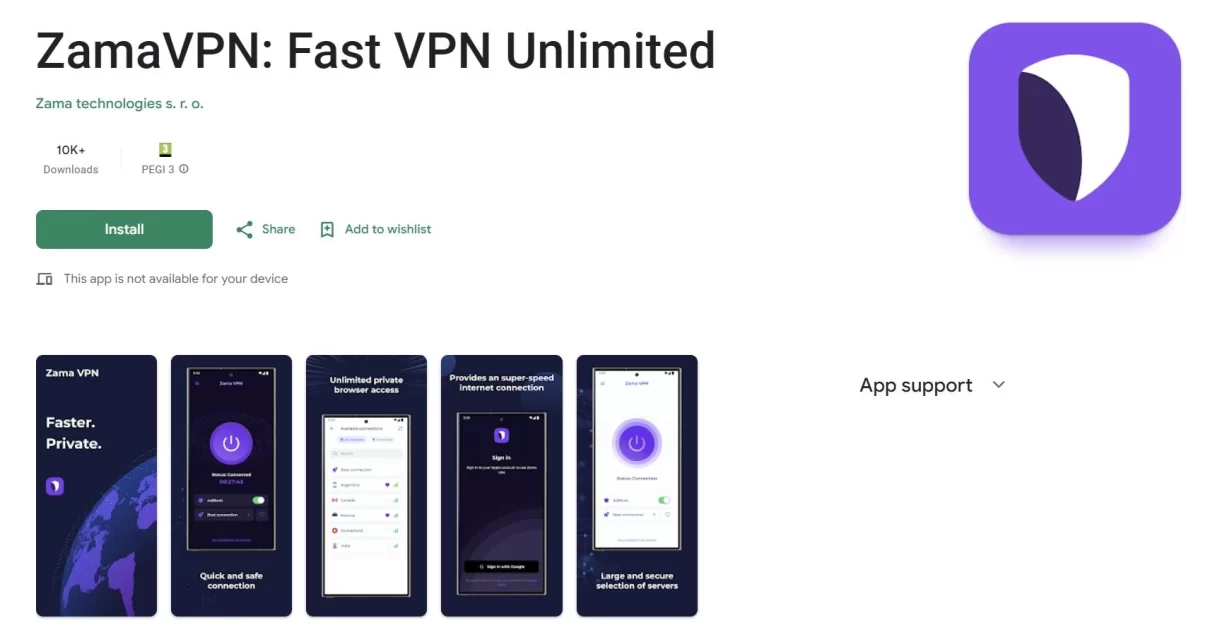Table of Contents
Why you need a VPN on your phone and how to use it
Probably many of you have heard about VPN, but still don’t use it on your mobile devices. Why is a VPN necessary for smartphones and tablets? Let’s understand why you need a VPN on your phone, what benefits it brings and how to use it.
VPN (Virtual Private Network) is a technology that allows you to create a secure network on top of another network, usually a public network. This means that when you connect to the Internet through a VPN, your traffic is encrypted and intruders cannot access your personal data. In addition, a VPN can hide your real IP address and replace it with the address of the VPN server, making it impossible to track your location and online activity.
Why use a VPN on your phone?
Using a VPN on your phone has many advantages that make this technology indispensable for many users. For example:
Security
When you use public Wi-Fi hotspots, such as in coffee shops or airports, your information is vulnerable to hacker attacks. A VPN creates a secure connection between your device and the internet, providing protection against identity theft and financial transactions.
Privacy
When using a VPN, your real IP address is hidden, making it impossible to track your online activity. This is especially important when dealing with sensitive information or visiting sites where anonymity is required.
Improving internet speeds
Some ISPs limit connection speeds for certain sites or services. With a VPN, you can bypass these restrictions and increase your internet speed.
Protection from advertising
Many websites use cookies and other methods to track your online activities in order to show you personalized ads. By using a VPN, you can avoid this and maintain your privacy.
How to set up VPN on the phone?
Installing VPN on Android – step-by-step instructions
1. Open Google Play Store and search for Zama VPN app or download VPN for Android.
2. Click “Install” and wait for the installation process to complete.
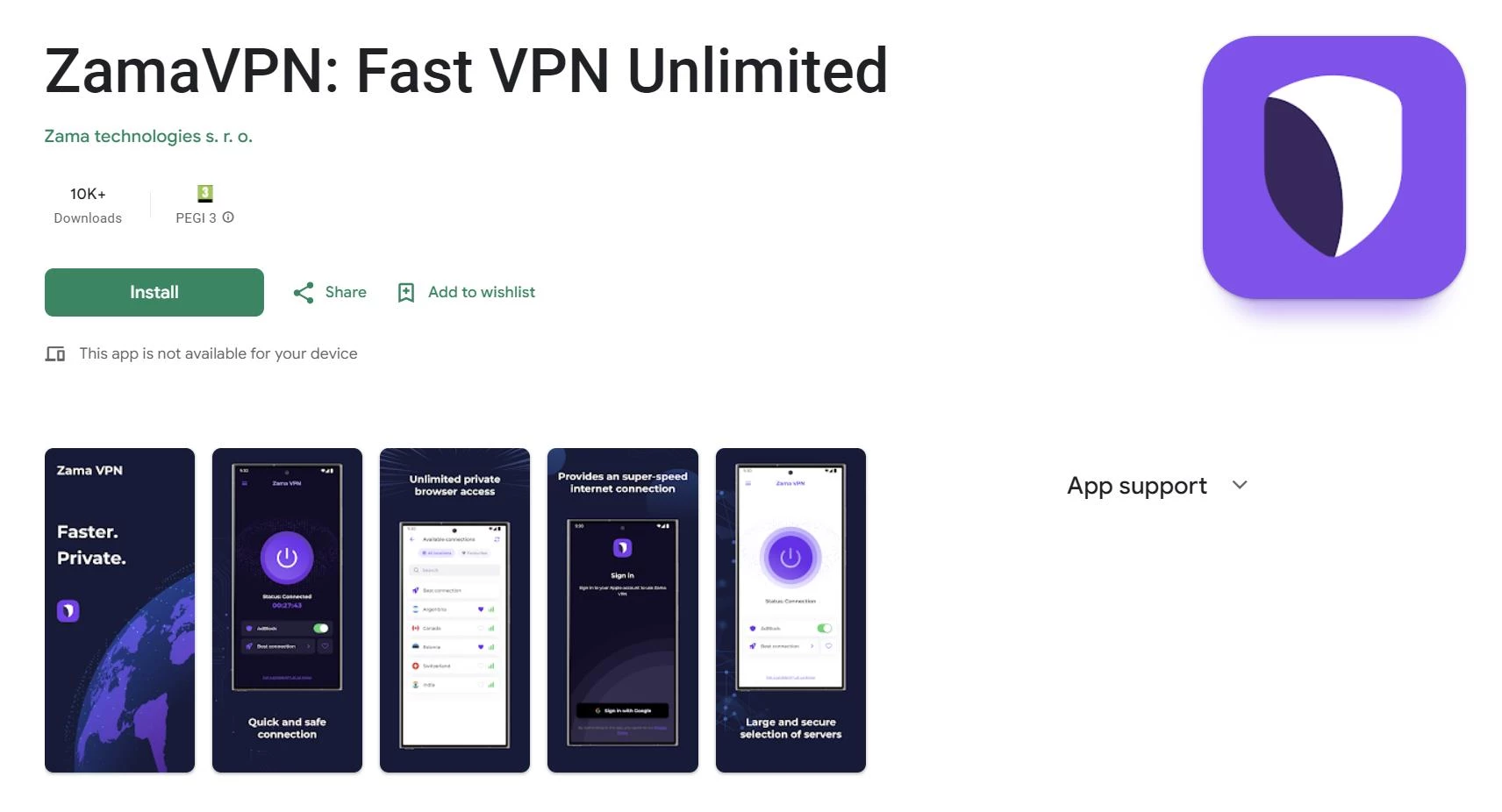
3. Launch the VPN application.
4. Create or sign in to your account through your Google account.
5. Follow your provider’s instructions to select your preferred server and configure additional settings, if necessary.
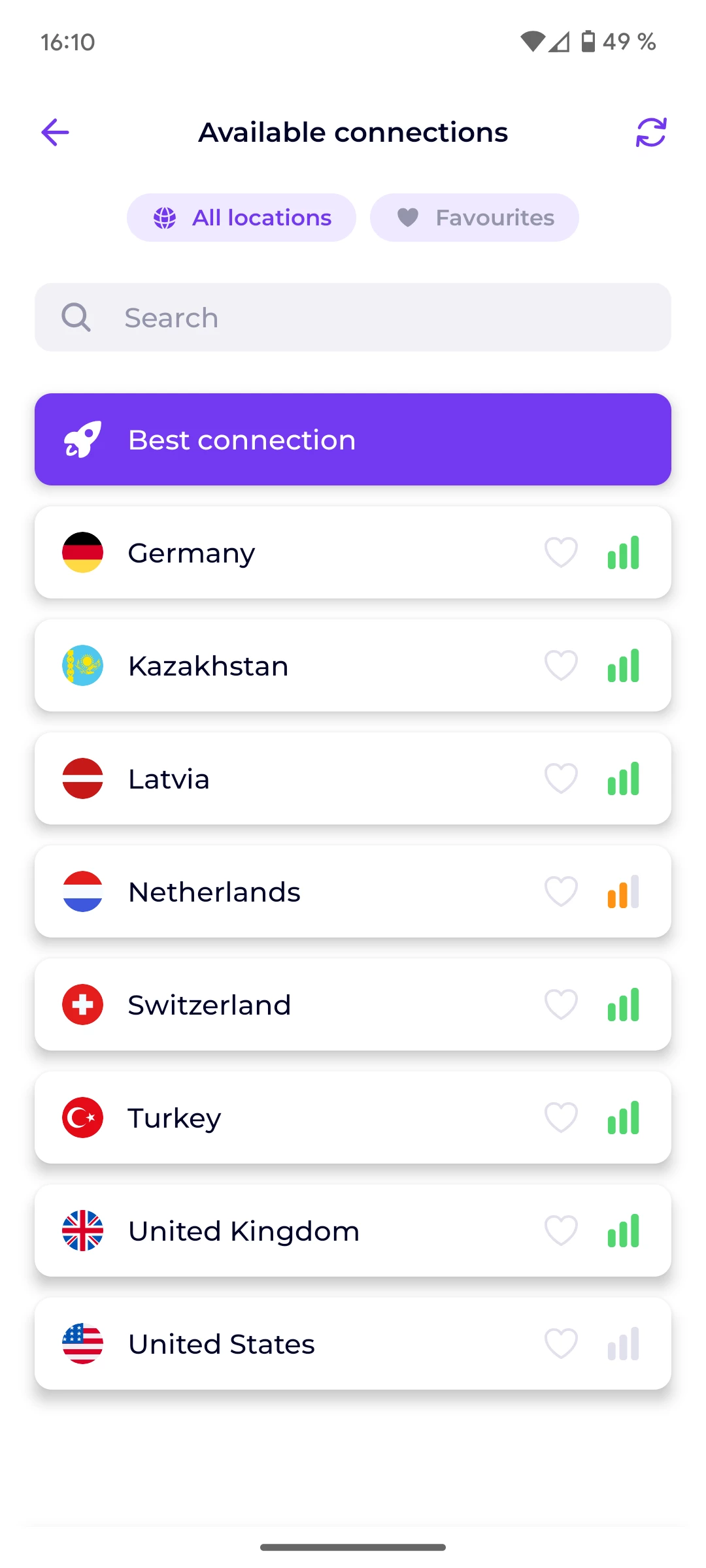
6. Press the connect button.
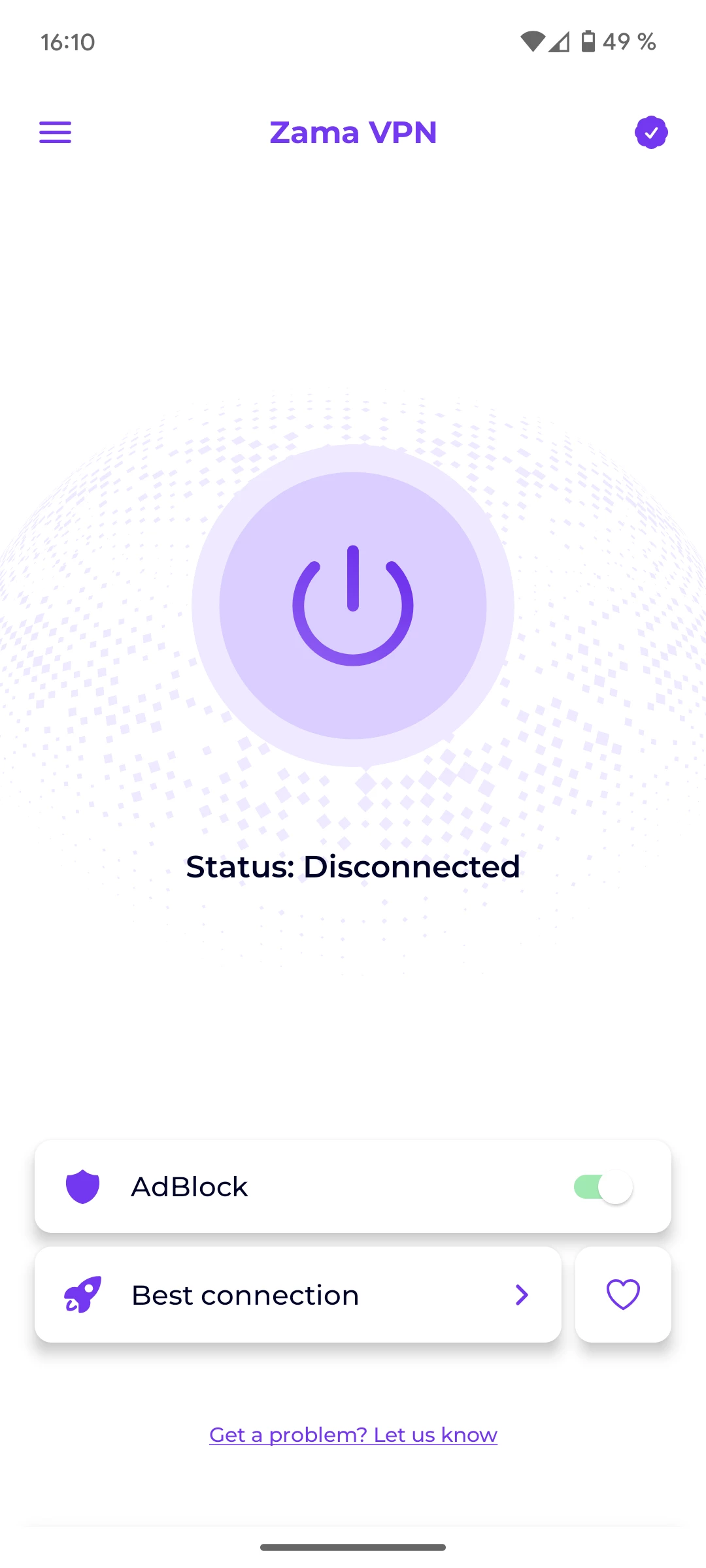
7. Once you have successfully connected, you should see a notification that the VPN is active.
Now you can surf the Internet knowing that your data is protected. All of your Internet activities will go through an encrypted tunnel, ensuring security and privacy.
Installing VPN on iPhone or iPad – step-by-step instructions
The easiest way to connect VPN on Iphone is to install the app from the store. To set the VPN to work automatically, follow the steps below:
1. Open the App Store on your smartphone.
2. In the search bar, enter the query “Zama VPN” or download VPN for Iphone.
3. Browse through the list of suggested services.
4. Download and install the Zama application on your smartphone.
5. Register in the service system.
6. Log in using your data.
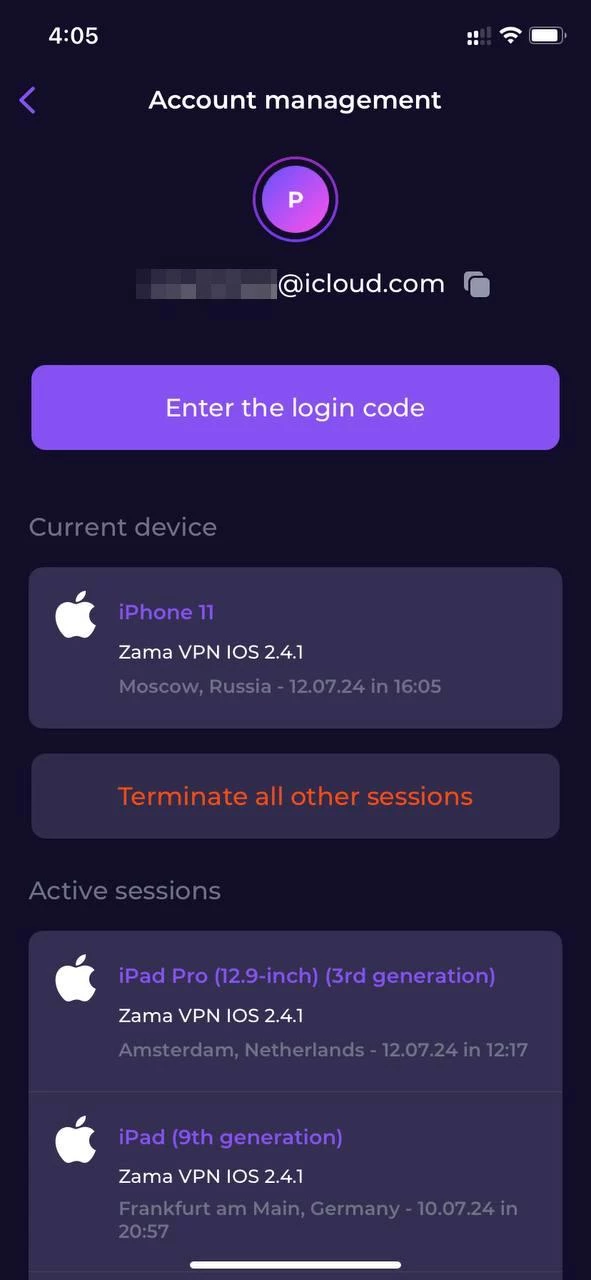
7. Connect the VPN.
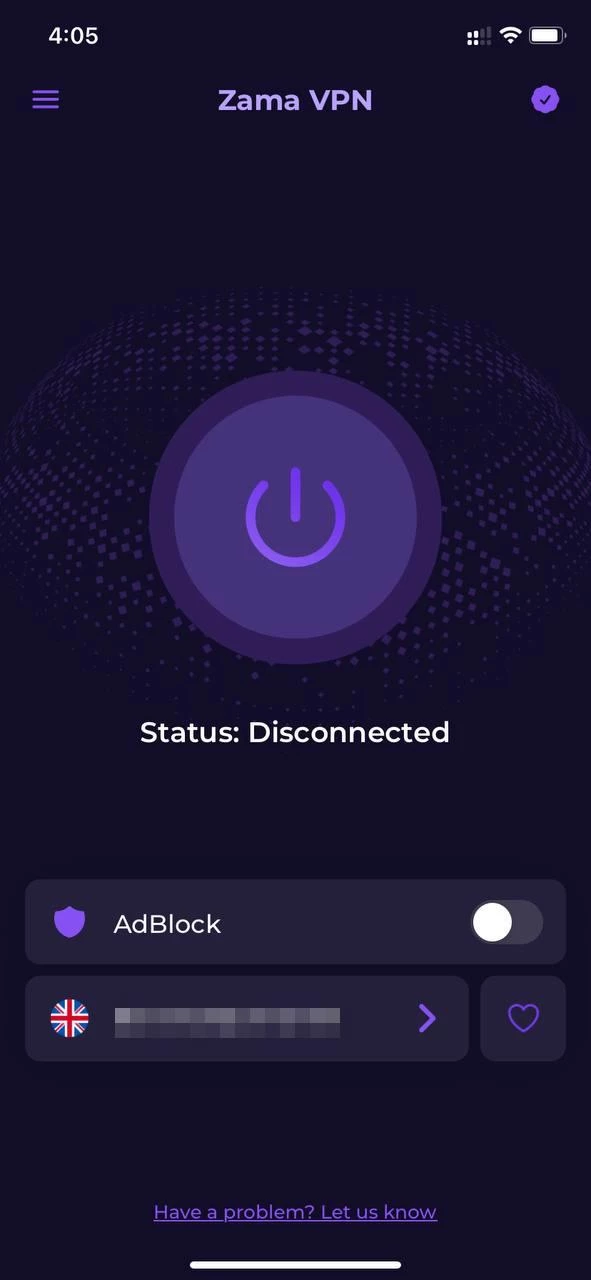
8. Wait for the VPN symbol to appear next to the Internet icon at the top of the screen. This symbol will indicate successful access to the virtual private network.
What do I need to know when using VPN on my phone?
When using a VPN on your phone, there are a few important things to consider.
- Choosing a reliable VPN service. Not all VPN services provide the same level of security and protection. Before choosing a service, be sure to read reviews from other users and check if the service uses strong encryption algorithms.
- Speed and traffic restrictions. Some VPN services have restrictions on the speed and volume of transmitted traffic. Check what limits are set by the service you choose to avoid unpleasant surprises.
- Manage settings. After installing the VPN application, customize it according to your needs. For example, you can choose to automatically connect to the VPN when you launch the application or restrict VPN usage to certain applications only.
- Software updates. Check regularly for software updates to your VPN service and your phone’s operating system to ensure maximum security and performance.
How to choose and where to find a reliable VPN?
There are many different VPN services offering their services. However, there are several important factors to consider when choosing a VPN:
- Reliability and security. Choose a VPN service that uses strong encryption algorithms and has a good reputation among users.
- Connection speed. Make sure that the VPN service you choose provides fast connection speeds to avoid lags when surfing the web.
- Number of servers. The more servers a VPN service has, the better the load distribution will be and the higher the connection speed will be.
- Price. Depending on the service package you choose, the prices of VPN services can vary significantly.
One of the reliable VPN services that can be safely used service — Zama VPN. Zama offers a wide range of servers and a free tariff plan. Our service uses modern encryption algorithms and provides a stable connection on the whole connection path. In addition, a user-friendly interface for use on mobile devices will make the connection process simple and clear.
VPN is an effective tool for protecting personal information from intruders, preserving data privacy when using public Wi-Fi networks. But using a VPN is not a panacea for all security threats, so it is necessary to follow the rules of digital hygiene and use only trusted services and official programs.