Table of Contents
Using a product from Onyx often feels like choosing Donkey Kong in Mario Kart – initially challenging, but rewarding with unique strengths. The Onyx Boox Tab Mini C, a 7.8-inch E ink color tablet, mirrors this sentiment. While it might not cater to everyone’s preferences, those who recognize its distinctive capabilities can unlock a versatile tool for both work and study.
A Niche Device with a Niche Appeal
Much like Donkey Kong’s distinct playstyle, the Onyx Boox Tab Mini C targets a specific audience. Its price tag of $449 places it in a realm where premium build quality meets functionality. Despite initial reservations, those who can adapt to its quirks are rewarded with a remarkable user experience.
Elegant Design and Thoughtful Construction
The Tab Mini C exudes a premium aura right from its metal construction to its well-balanced weight. Standing at just 8.3mm thick, it presents sleek aesthetics while the sturdy case and pen magnets secure all components in place. Onyx’s attention to detail and design showcases a device worthy of its price range.
Intriguing Hardware and Missing Features
The device’s minimalist frame features essential components like a microphone, dual speakers, a sleep/wake button, and a USB-C port. However, the absence of a MicroSD card slot is puzzling, considering the tablet’s focus on media consumption. The built-in 64GB storage might feel limiting for some users.
Display Prowess and Limitations
While the 7.8-inch E ink display seems standard at first glance, deeper exploration reveals its uniqueness. Unlike conventional E ink screens, the Tab Mini C supports capacitive touch, enabling features like pinch-to-zoom within Android apps. The Wacom layer enhances pen input, offering a noticeable improvement.
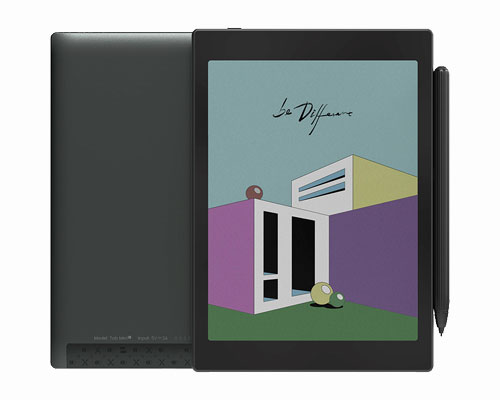
Nonetheless, the display’s resolution disappoints when incorporating color, dropping to 938×702. Despite supporting 4,096 colors, visual quality diminishes when compared to black-and-white content. Ghosting issues persist, showcasing the limitations of E ink displays for dynamic content.
Software Tailored for the Experience
The device employs a modified version of Android 11 that caters to E ink optimization. Onyx’s software innovations minimize ghosting and provide flexible refresh rate settings. The navigation ball and button navigation outshine swipe gestures, and Onyx’s native apps, along with Android app support, enhance versatility.
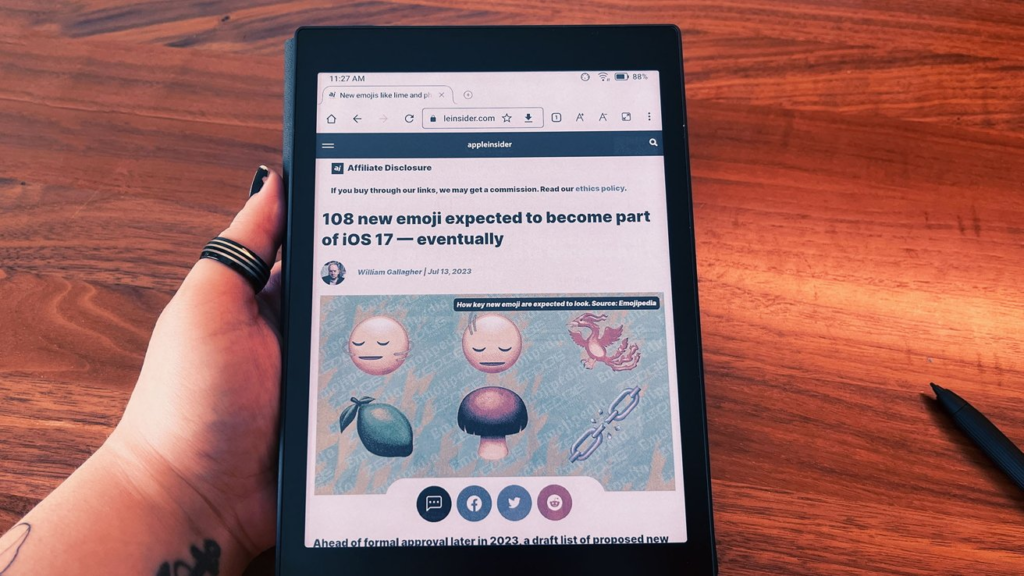
Audiobooks, podcasts, and note-taking find a home in the Tab Mini C, with Bluetooth 5.0 connectivity supporting wireless headsets and MP3 playback. However, the “store” app’s limited content offerings stand as a drawback, leaving room for improvement in terms of content accessibility.
Performance and Pen Input Brilliance
Powered by a Qualcomm octa-core processor and 4GB of RAM, the Tab Mini C ensures smooth app performance. The Wacom layer’s pen input sensitivity and palm rejection stand out, making note-taking and PDF annotation a breeze. While not a flagship, the device’s specifications are well-suited for its purpose.
Impressive Battery Life and Versatility
The tablet’s 5,000mAh battery excels in longevity, lasting several days on a single charge. Its standby drain is virtually nonexistent, ensuring a hassle-free user experience. When compared to similar devices like the Amazon Kindle Scribe, the Tab Mini C’s unique capabilities shine.

Conclusion: A Niche Worth Exploring
The Onyx Boox Tab Mini C isn’t for everyone, but it possesses distinct qualities that, when harnessed, make it an impressive E ink device. Its quirks and limitations can be overcome with a deeper understanding of its capabilities. Just like Donkey Kong’s unconventional racing style, the Tab Mini C requires users to adapt, but the journey is rewarding. If you’re willing to explore the unique world of this niche device, you’ll uncover a versatile tool for digital productivity and enjoyment.

